Portfolio manager
An in-house tool to manage, help to interpret, and report data from the projects on the company's portfolio.
🕰️ Timeline: 2022
🕵🏻♀️ Role: UX Designer
- PowerApps
- Sharepoint
Origins and shenanigans
When I changed teams and started working as a project analyst, some of my responsibilities were to gather updated project details at least once a month and have them ready anytime for statistics and whenever management and executives needed them. Those details regarded budget, tasks, human resources, project progress, etc.
At the end of the day, I needed up-to-date information of all the projects in an organized way, so I could be able to analyze and interpret reliable information to report them to management and executives and help them make more educated and assertive business decisions on what projects to take on, continue, or put on hold, and how to allocate resources that made sense for the company.
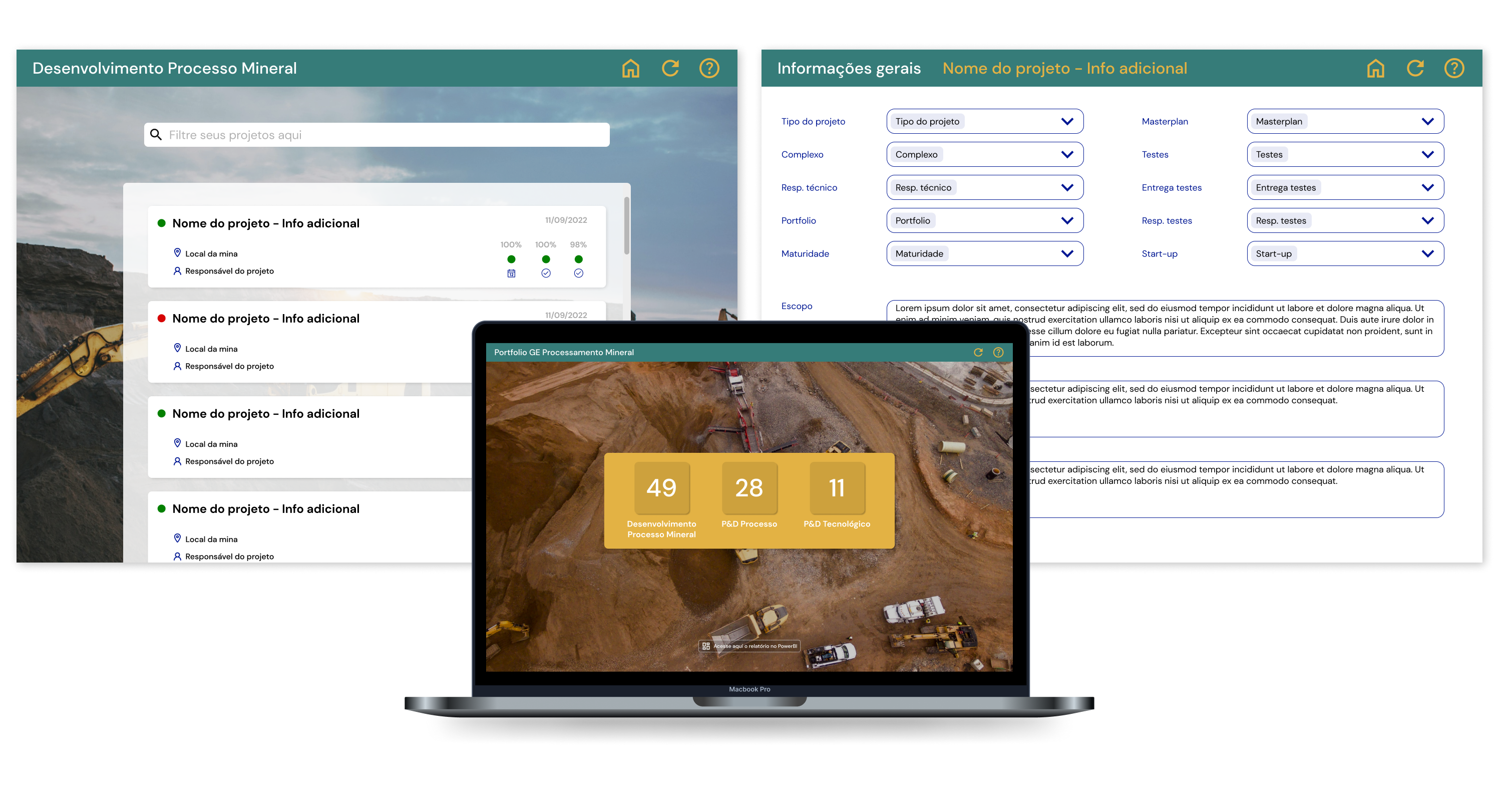
Chaos chronicles
At the time, information management was made through excel sheets with multiple tabs stored in a company directory. Each project had its own tab with various information and the engineer responsible for the project had to update them at least once by the 5th day of each month.
What sounded easy was actually a nightmare.
The major pains during this process were:
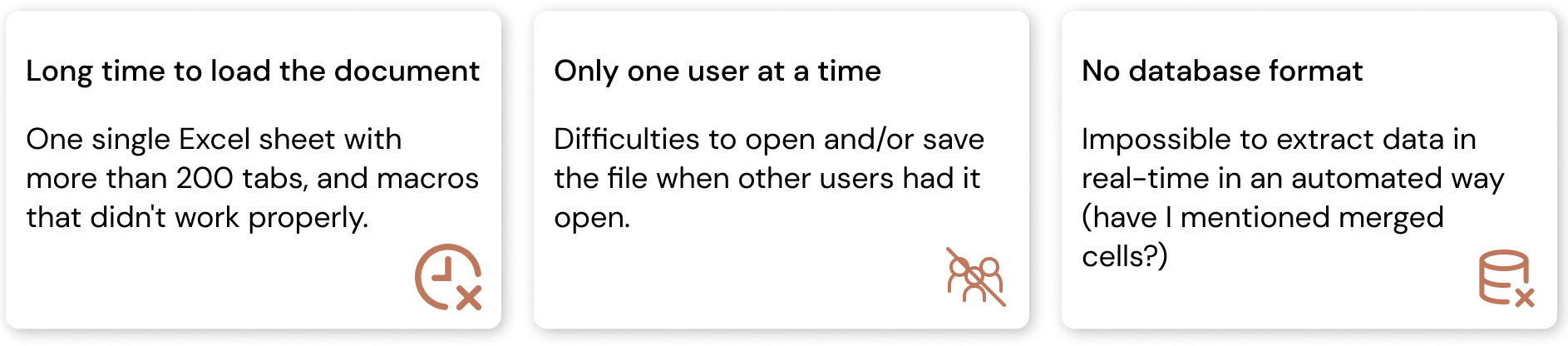
This ended up causing a lot of confusion, duplicated documents, overwriting of files, pissing engineers off (they preferred to be on-site working on their projects other than wasting their time filling up information that they didn't really believe were useful), and making my life really difficult since even for the tiniest and/or simplest information I would have to actually call the engineer responsible for the project to get it (try multiplying it for almost 20 people with a busy schedule…).
It made me extremely dependable on people's goodwill to make room for my needs as a project analyst -which let's be honest is not cool when you can avoid that.
Highs before the storm
To disentangle the situation I found myself in, I started researching tools and softwares that could help me solve the problems I had while being beneficial to all the other parties.
There are a lot of really good software out there, but I had to have a few things in mind while putting this whole plan together:
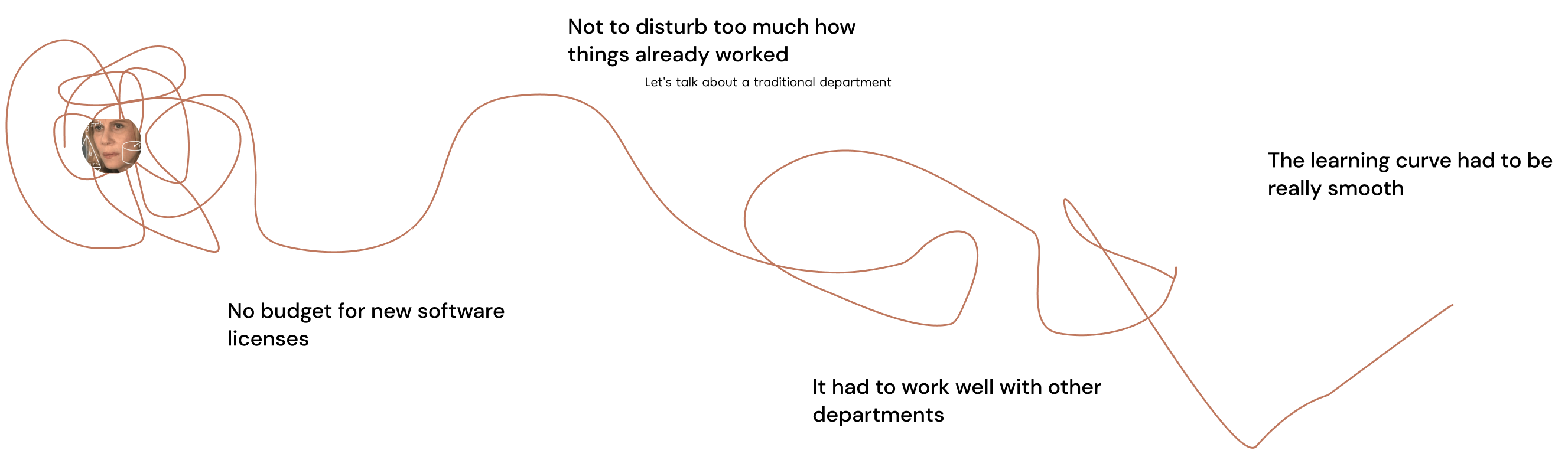
I was basically willing to change the tires of a moving car!
The adventure begins
After some research on the side, I found on PowerApps an in-house tool that could help me in my quest.
The company already had everything set up, it was up to me to interview engineers and management to understand better their pains and needs, redesign all databases, organize them in the cloud, develop the interface, generate the dashboards, and train the team.
Easy.
Every step was so clear to me that it got me really excited when I shared the idea with my manager and he agreed that I could work on a MVP on the side.
I wasn't 100% aware at the time, but this was about to be my first UX Design project.
Unraveling the drama
Together with learning the ins and outs of PowerApps and Sharepoint, I interviewed 5 engineers and managers who were engaged in making the process work so I could understand their perspective on how it should be and how making their work more efficient would also benefit me.
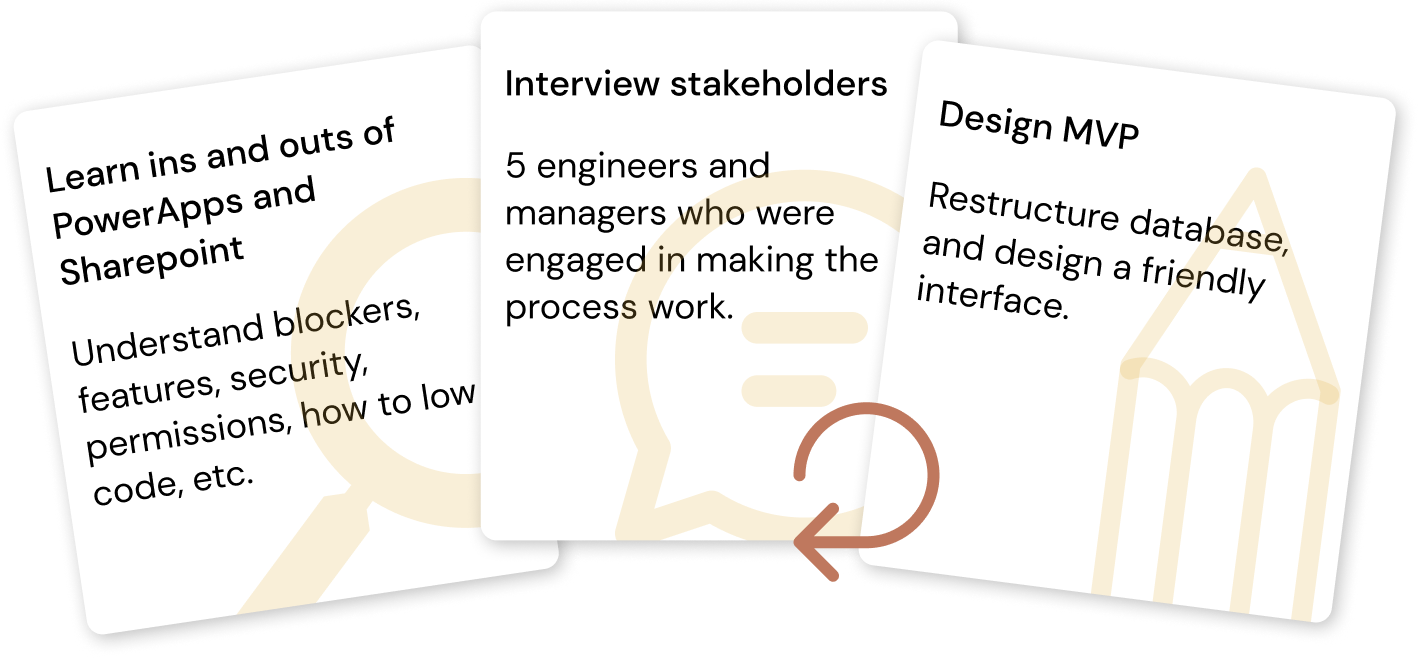
We went through every single field of information, selecting those that made sense for them to report, and I found out that:
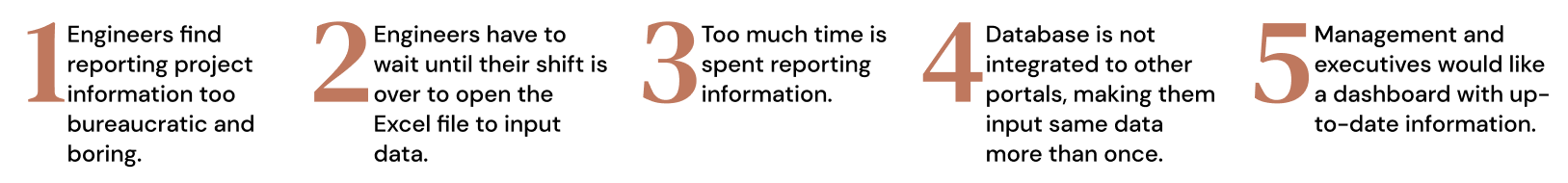
With all that in mind, I was able to restructure the database, move it to the cloud, develop a more friendly and dynamic interface using PowerApps, and generate dashboards using PowerBI that were available for managers and executives in real-time.
Where zeros meet heroes
Involving the stakeholders in the process from the beginning helped me empathize with them and show them that the solution would be beneficial for them. Gathering feedback was a constant every step of the way, giving me confidence that I was on the right track to creating something simple yet complete and useful.
The outcome was an in-house tool that not only helps the project analyst to manage, interpret and report data from the projects on the portfolio of the department to management and executives in real-time but also make it less time-consuming, dynamic, interactive and friendly for the engineers to update the information of the projects assigned to them.
The tool collects the data through the interface, sending it straight to the database in the cloud -which is linked to a dashboard, making it possible for management and executives to have a real-time report/KPI of the projects, such as scope, adherence to schedule and budget, and next steps, supporting assertive decision making using reliable up to date information.
It also brings to the table:

The acceptance of that was such that it became a case of success, integrating and expanding to other departments of the company. I couldn't have done this without the help of my teammate (and dear friend), and other colleagues that embarked on this journey with me -a big thanks to them!
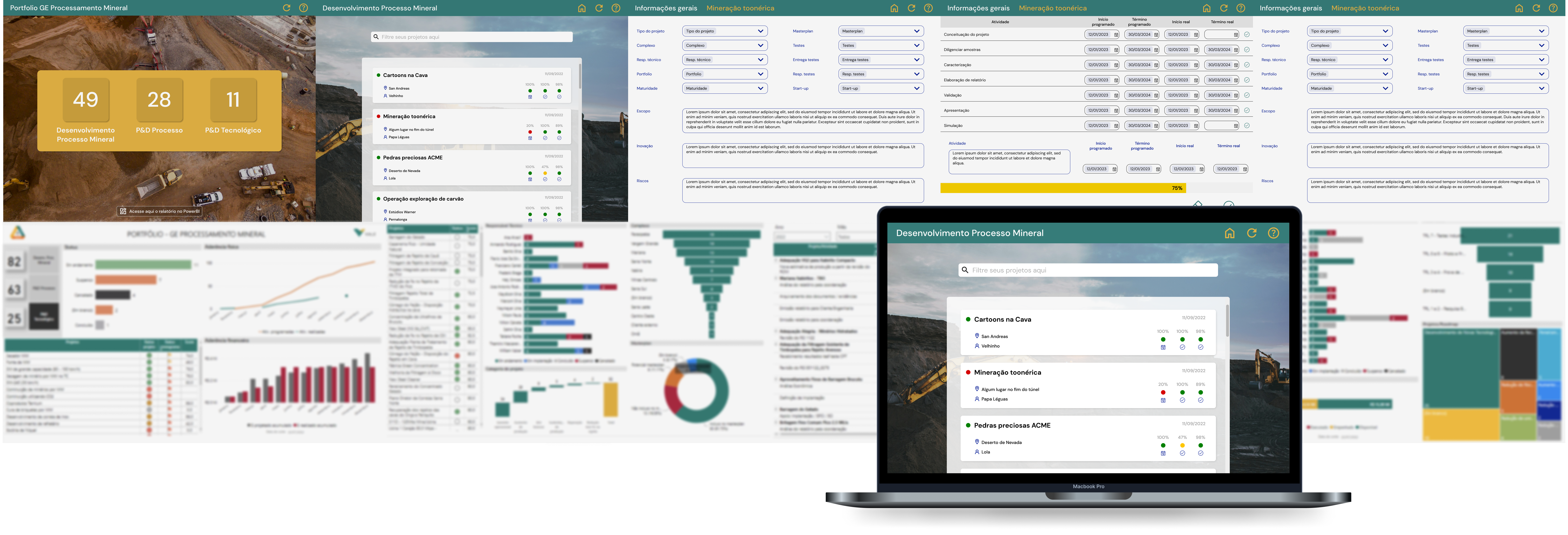
Wanna check other projects?
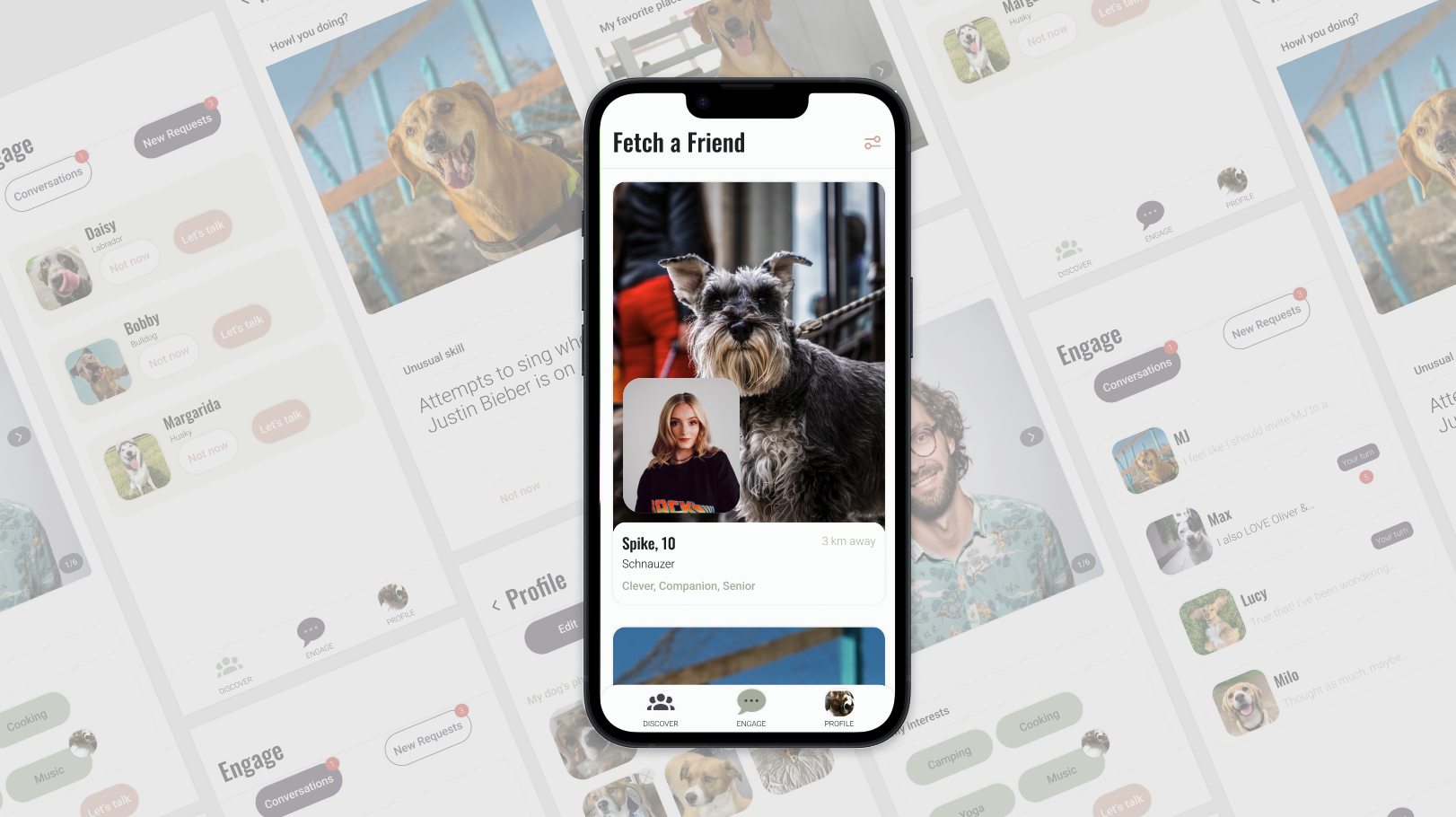
Fetch a friend
Hiya! 👋
I'm almost always up for a chat
Drop me a line at gabiandrade@live.com or find me on social media.